Portfolio
Project Details
Date: 2024
Client: Jackrabbit
Category:Product UI/UX Design

Project Overview
The existing calendar - which opens in a Week View- is the 7th most adopted feature in Jackrabbit Class. However, it struggles with compounded technical debt, lack of features, and usability across devices. To address these concerns, the Calendar will receive a facelift, a technology upgrade, improvements to existing features, and a suite of new features to differentiate Jackrabbit Class with competitors.

Vision
Designed with the evolving needs of youth activity centers in mind, the Jackrabbit Class Activity Calendar offers an interactive view of your center's classes, events, and appointments. With intuitive navigation and a user-friendly interface, Jackrabbit Class users can easily schedule activities and enroll students with across multiple types of devices.
Goals
Increase "Ease of Use" for existing users and create a better experience for new users.
Target Market
Youth Activity Management SaaS with eCommerce.
Initiative 1 Goals

Design Process


Site Audit
A site audit assists in identifying information architecture, technical, and content-related issues that could impede the promotion of app principles regarding consistency and structure.
Where are all of the places, JR’s Activity Calendar can be used?

Task Flows
Depicting the sequence of steps a user takes to accomplish a specific task within the product, task flows are essential in the design and development process for any Jackrabbit digital product.
Wireframing
Wireframing is a crucial step in the design and development process of any Jackrabbit digital product. It serves as the skeletal framework upon which the entire user interface (UI) is built.

Design

Prototype
Back to Portfolio
Project Details
Date: 2021
Client: A-scend
Category: Product UI/UX Design

Project Overview
The A-SCEND compliance management solution merges intuitive software with extensive experience in multi-framework audits and compliance. This SaaS application guides you seamlessly through the entire audit lifecycle, from preparation to final reporting. Crafted by our team of experts and influenced by client feedback, A-SCEND offers the following benefits:
- • Simplifies the audit process by centralizing evidence collection
- • Ensures consistency in compliance requests across various security frameworks
- • Consolidates audits to reduce costs and enhance efficiency
Main Task
The main problem of the A-SCEND software was the lack of tools within the application. Frequently, A-SCEND auditors found themselves resorting to external resources or outdated applications to supplement their work.
This is where my job came in. Some of my duties included:
- • Integrating legacy features from A-SCEND 1.0 into A-SCEND 2.0
- • Investigating additional useful functionalities and devising strategies for their seamless integration into the application
- • Exploring evidence automation and identifying ways to enhance efficiency in evidence collection processes
Design Process


User Personas
A-SCEND Primary Personas:
A.) A-lign Client
B.) Auditor/Consultant





Back to Portfolio
Project Details
Date: 2020
Client: Clever Case
Category: Interface Design

A New Approach to Practice Management
This Attorney-based application was built to simplify how small attorney practices do business, eliminate unnecessary time, and increase productivity.
Project Overview
An ongoing process consisting of new and advance workflow processee's for law firms, process evaluating, and creating modern and unique interface designs.
Brand Identity

Style Guide


Dashboard


People Management
Keep track of all of your contacts within the people index. Records can be individuals or entities. Keep up-to-date information on all of your contact records including phone numbers, email addresses, mailing addresses, associated people, important information, associated documents, notes, tasks, and more.
Matter Management
Matters can be organized by Category and Subcategory, include unique descriptions and case numbers, and more. Keep all notes, time tracking, documents, forms, tasks, and associated people in one place connected to unique cases, providing you with a means of elevated record management.

Tablet


Back to Portfolio
Project Details
Date: 2019
Client: BIC Graphic
Category: UI/UX Design, Sketch

Project Overview
Purpose
The purpose for the new Indexing File Manager tool was to replace the old Order Management Windows Explorer for managing files (and sales orders) with a new system-approved file management application.
Scope
The Scope includes replacing the functionality for managing documents in a sales order. The system will provide the ability to access, view, upload, download, and modify documents from sales order records in Oracle EBS.
Assumptions
- • Existing folder structure, naming convention on W:drive will be used, so that there's no disruption to other services using the files.
- • Existing file naming convention will be used.
- • Existing file naming convention which contains values from art imprint fields will be used to create final art filename.
- • Existing functionality for creating list of files generated from configuration completed in Order Entry will be used.
- • Existing table name, File Type By Product Line, will be used for reference information for artwork by product line.
- • Existing file naming convention which contains values from proof fields will be used to create proof filename.
My Role
- • Research/test the old system, to look for areas of deficiency.
- • Test the old styles and methods of the file management tool.
- • Look for areas, to streamline the old process.
- • Meet with business owners/stakeholders, gathering pain points and/or factors along the way.
- • Wireframing and Prototyping.
- • Visuals and Interactive Design.
Wireframes

Functional Requirements
- • User is able to move files from current folder to archive folder (signifying file as inactive).
- • Use existing folder structure, naming convention on W:drive, so that there's no disruption to other services using the files.
- • User interface archive folder is a one level folder (does not have sub folders).
- • User is able to download copy of file to local computer.
- • User is able to drag and drop new file (that goes in place of archived file) to folder.
- • Verify that user is able to retrieve archived file from archive folder and make it active again.
Functional Requirements (cont.)
- • User is able to drag and drop more than one file from user’s local computer to a particular folder.
- • User must be able to drag and drop a file without being presented with a popup in Final Art and Proof folder.
- • User is able to select art specifications (line item, color, and imprint location) for final art.
- • Only art files with a check mark next to them must be used to produce order list.
- • Automatic archiving functionality must apply to the following folders: Email, Purchase Order, Additional Information,
Check, Customer Art, Proof Art and Final Art. - • If a user drags a file into a folder and a file with identical name already exists, the existing file in the folder must be automatically archived by being moved it to an "Archive" sub folder below the main folder.
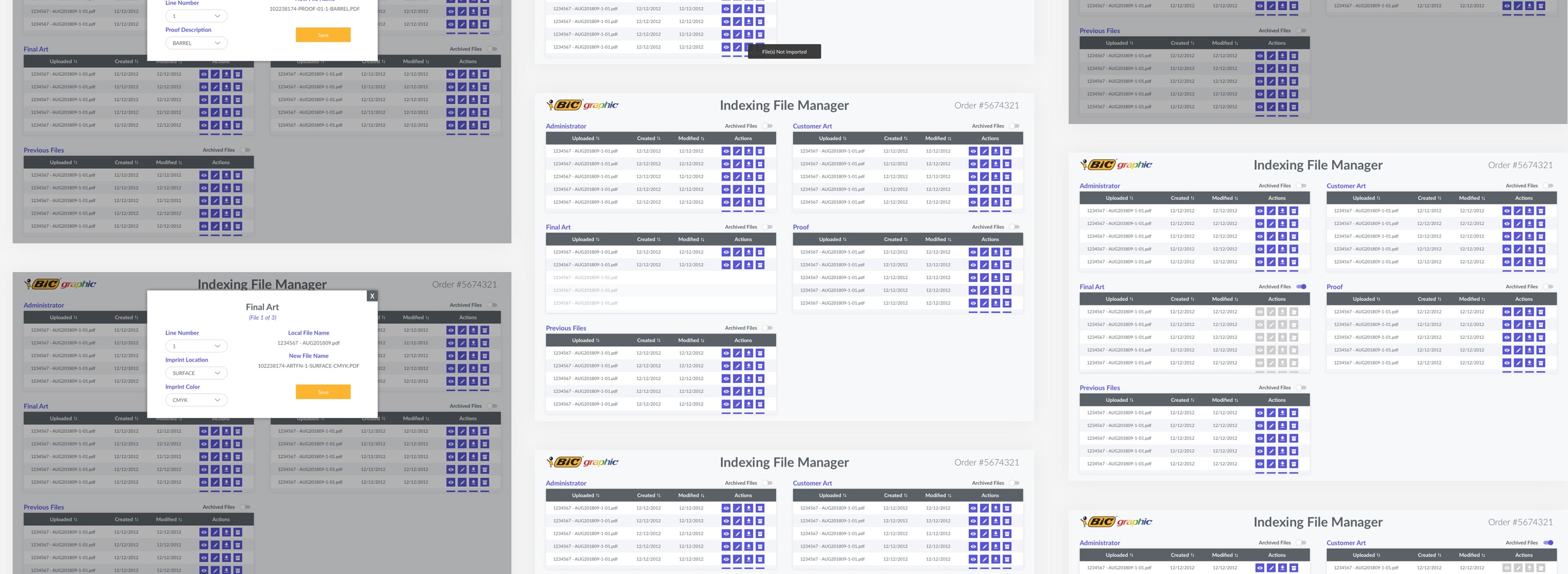
Back to Portfolio
Project Details
Date: 2019
Client: BIC Graphic
Category: UI/UX Design, Sketch, Web Design

Project Overview
The BIC Graphic Website design project was an on-going project centered around the re-design of the website. Due to low SEO stats, poor ROI, lack of user engagement, and the inability to conduct transactions online, a redesign and new layout of the existing website were imperative. Below outlines the steps taken to complete this project journey.
My Role
As the UI/UX Designer for this project, my main responsibilities included site mapping, wireframing, user flows, creating style guides, and designing interactions and visuals. It was essential to participate in daily stand-ups with key stakeholders throughout the project phase. Additionally, I collaborated with stakeholders to conduct weekly calls with the development team, addressing any concerns or issues that arose.
Sitemap

Style Guide


Desktop View

Shopping Cart


Back to Portfolio
Project Details
Date: 2019
Client: BIC Graphic
Category: UI/UX Design, Sketch, Web Design

Back to Portfolio
Project Details
Date: 2019
Client: BIC Graphic
Category: UI/UX Design, Sketch, Application Design

Back to Portfolio
Project Details
Date: 2018
Client: Simpatra
Category: UI/UX Design, Sketch, Photoshop, Angular 6














